What is Software Test Automation?
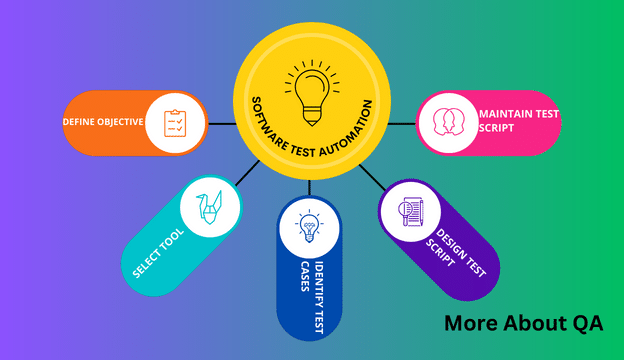
In the world of software testing, efficiency, speed, and precision are paramount. Software products are becoming increasingly complex, with frequent updates and continuous integration. This evolution calls for a smarter and more efficient approach to testing. This is where software test automation steps in.
The Essence of Software Test Automation
Software test automation is the process of using specialized tools and scripts to perform test cases and verify software functionality. Instead of manually executing each test step, automation allows a computer to take charge, making the process faster and more reliable.
The Benefits of Test Automation
- Speed and Efficiency: Automation executes tests much faster than humans, making it ideal for repetitive, time-consuming tasks.
- Repeatability: Automated tests often run as often as needed without fatigue or variation in execution, ensuring consistent results.
- Early Detection: Automation allows for the early identification of defects, reducing the cost of fixing issues in later development stages.
- Resource Savings: Fewer human resources are needed for manual testing, leading to cost savings.
- Increased Test Coverage: Automation can perform a vast number of test cases, increasing the depth and breadth of test coverage.
Types of Test Automation
- Functional Test Automation: This involves automating test cases that verify if the software performs its intended functions.
- Regression Test Automation: These tests ensure that new updates or changes in the codebase do not break existing functionality.
- Performance Test Automation: Tools automate the process of simulating multiple users and loads on the system to assess its performance.
- Load and Stress Test Automation: Automation can simulate extreme conditions to evaluate how the system handles stress.
- API Test Automation: For testing application programming interfaces (APIs) without user interfaces.
- User Interface (UI) Test Automation: Involves automating interactions with the software’s graphical user interface.
Popular Test Automation Tools
- Selenium: A widely used open-source tool for automating web applications.
- Appium: Ideal for automating mobile applications on Android and iOS.
- Jenkins: An automation server that facilitates continuous integration and delivery.
- TestComplete: Offers a comprehensive test automation solution for desktop, web, and mobile applications.
- Robot Framework: A versatile, open-source automation framework for acceptance testing and robotic process automation (RPA).
software testing automation planning
Here are the key steps in software testing automation planning, condensed to five points:
- Objective Definition: Clearly define your automation testing objectives and goals.
- Tool Selection: Choose the right automation tools that align with your project’s requirements.
- Test Case Selection: Select test cases for automation, focusing on repetitive and critical scenarios.
- Script Design and Execution: Create and run automation test scripts, ensuring they are modular and maintainable.
- Continuous Improvement: Continuously review, maintain, and optimize your automation suite for ongoing efficiency and effectiveness.
Challenges in Test Automation
While test automation offers many advantages, it’s not without challenges:
- Initial Setup: Setting up automation requires time and resources.
- Maintenance: As the software evolves, automation scripts needs updation
- Not Everything Can Be Automated: Certain tests, like exploratory or usability testing, still require a human touch.
- Skilled Test Automation Engineers: Competent professionals are needed to create and maintain automated tests.