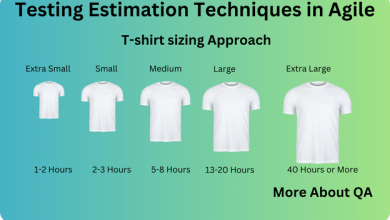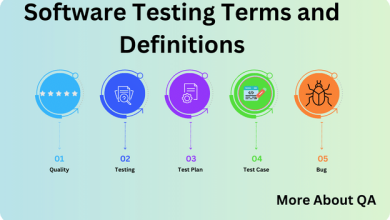Applications are properly tested before submitting them to the Play Store. In mobile application testing, mobile app crash testing is a crucial activity. App crashes can be a major turn-off for users, often resulting in uninstallations and negative reviews. As a QA professional, mastering mobile app crash testing is vital to delivering a seamless user experience. In this comprehensive guide, we’ll explore various strategies and approaches to identify and mitigate crashes effectively.
The Importance of Mobile App Crash Testing
App crash fails the sanity, which is the initial testing on the app to decide whether the build is capable of being tested or not.
Effective mobile app crash testing requires a systematic approach. You must cover various scenarios to ensure your app behaves as expected under different conditions. Here are some key testing methods and strategies to consider.
Happy Path Testing
The happy path is the scenario in which everything goes as planned. In the context of mobile app crash testing, you execute positive test cases under normal conditions. This is important to ensure that the app functions correctly in ideal circumstances.
The obvious crash of the app is found in this step, though there is very little chance of a crash, as we are performing happy path testing meaning that we are providing data in the field as the app expects.
For example, if you have a form with mandatory fields, provide valid data. This process allows you to verify that the app functions correctly when used as intended.
Negative Test Case Execution
Incorporating negative test cases is equally important. Here, you intentionally provide incorrect or invalid data to see how the app responds. For mandatory fields, input invalid data and observe the system’s behavior. This approach helps identify vulnerabilities and potential crash triggers.
Mobile apps often require handling a combination of data inputs. To thoroughly test the app, provide valid data in mandatory fields and invalid data in optional ones. This helps you uncover any potential issues when the app processes different data combinations.
Non-Nullable Field Testing
For fields that are not nullable, temporarily request your backend developer to make them nullable. Then, assess the app’s behavior when encountering these modified fields. This approach helps identify how the app reacts when faced with unexpected data changes.
Rapid Data Input and Playback Testing
An effective strategy for hunting down application testing issues is to conduct rapid data input and playback testing. This approach involves swiftly providing data in various fields and immediately interacting with the application. By focusing on speed, you can quickly uncover any responsiveness or data handling issues that may lead to crashes. This method is particularly valuable in assessing real-time user interactions and can help identify areas for optimization in your mobile application.
Exploring Edge Cases
It’s essential to explore edge cases and boundary conditions. These scenarios involve testing extreme or unusual data inputs to ensure your app remains stable. Consider the following:
Testing Maximum Values
Use the highest permissible values in fields to evaluate how the app handles data limits.
Testing Minimum Values
Conversely, provide the lowest acceptable values to verify that the app can process minimal inputs without crashing.
Stress Testing
Increase the load on the app by executing operations repeatedly, simulating a high user load, and examining its response under stress.
Network Conditions
Test the app under different network conditions, such as slow or unreliable connections, to ensure it continues to function smoothly.
Continuous Testing and Monitoring
Continuous testing and monitoring are essential to identify issues that may arise after updates or under changing conditions. Invest in tools and services that provide crash analytics and consider implementing automated testing to streamline the process.
Firebase is a powerful platform that offers comprehensive logging and crash-reporting capabilities for mobile applications. With Firebase’s integrated services, you can easily track and monitor user interactions, identify issues, and capture crash reports in real time. It provides a holistic view of app performance, enabling developers and QA professionals to pinpoint problems, assess their impact, and swiftly resolve issues. Firebase’s robust logging and crash-tracking tools enhance the quality of mobile apps, ensuring a seamless user experience and reducing the impact of crashes on user satisfaction.
Causes and Preventive Measures
App crashes are every developer’s nightmare. Even though it happens to everyone at one point, it is still unbearable. Repeated crashes lead to uninstalls, making it vital to ensure your app offers consistent performance. To prevent crashes, consider these factors:
- Proper Management of Memory and Processing: Avoid excessive memory usage and use caching when possible. Profile your app to identify memory leaks and optimize network requests to prevent overloading the device. Prioritize essential features and data when memory is low.
- Monitoring Errors as They Occur: Go beyond responding to crashes and actively identify and fix errors. Monitor Internet Information Server performance to discover potential issues and build communication channels for user notifications. Utilize app monitoring tools to detect unexpected app behavior leading to crashes and make necessary fixes.
Other common issues could include:
1. Lack of Testing on Real Mobile Devices
2. Poor Network Conditions
4. Change in the requirements
5. Poor Exception Handling
Conclusion
Here are different approaches related to mobile app crash testing. By adopting a methodical testing approach, exploring edge cases, and continually monitoring your app, you can master mobile app crash testing and ensure your application delivers a reliable and crash-free experience for users.