Test Automation
Test automation is a critical component of modern software development and quality assurance processes. It involves using specialized tools and scripts to execute test cases and verify software functionality automatically. This approach offers numerous benefits, including faster test execution, enhanced test coverage, and reduced human error. Test automation is particularly valuable in agile and DevOps environments where rapid and continuous testing is essential. By automating repetitive and time-consuming test scenarios, software teams can allocate more time to exploratory testing and addressing critical issues. Ultimately, test automation accelerates the delivery of high-quality software and ensures a seamless user experience.
What Tools are Used for Software Testing?
Software testing is a critical phase in the software development life cycle. It ensures that the software product is free of defects and functions as intended. To facilitate this process, various testing tools have been developed over the years. These tools help testers automate testing, manage test cases, track defects, and analyze test results efficiently. In this blog, we will explore the essential tools used for software testing, categorized by their specific purposes.
Types of Testing Tools
Testing tools are essential for maintaining the quality and reliability of software. These tools come in various types to serve different aspects of testing. Functional testing tools help ensure that the software performs its intended functions flawlessly. Performance testing tools evaluate the system’s speed, stability, and scalability. Security testing tools uncover vulnerabilities that could be exploited. Test management tools help organize and streamline the testing process. Each type of tool plays a crucial role in achieving comprehensive software quality assurance.
1. Test Management Tools:
- TestLink: An open-source test management tool that allows testers to create test plans, manage test cases, and track test execution.
- TestRail: A comprehensive test case management tool that enables test planning, execution, and reporting.
- Zephyr: A popular test management solution that integrates with various software development and collaboration tools.
2. Automation Testing Tools:
- Selenium: An open-source framework for automating web applications. It supports multiple programming languages and browsers.
- Appium: An open-source tool for automating mobile applications on both Android and iOS platforms.
- JUnit: A widely used testing framework for Java applications, providing annotations for test methods.
3. Performance Testing Tools:
- Apache JMeter: An open-source tool for load testing, performance testing, and stress testing of web applications.
- LoadRunner: A performance testing tool by Micro Focus for measuring system behavior under load.
4. Security Testing Tools:
- OWASP ZAP (Zed Attack Proxy): An open-source security testing tool for finding vulnerabilities in web applications.
- Burp Suite: A popular tool for performing security testing of web applications. It includes a scanner and various tools for analyzing web traffic.
5. Continuous Integration/Continuous Delivery (CI/CD) Tools:
- Jenkins: An open-source automation server that supports building, deploying, and automating projects.
- Travis CI: A cloud-based CI/CD service that integrates with repositories hosted on GitHub.
6. Defect Tracking Tools:
- JIRA: A widely used issue and project tracking tool by Atlassian. It’s versatile and can be adapted for defect tracking.
- Bugzilla: An open-source bug tracking tool that allows users to submit and review bugs.
7. Database Testing Tools:
- DbUnit: A JUnit extension for database-driven integration testing. It helps maintain the database’s integrity during testing.
- SQLUnit: A tool for database testing that enables the testing of SQL queries and stored procedures.
8. Code Review Tools:
- Crucible: A collaborative code review tool that allows teams to review, comment, and approve code changes.
- Review Board: An open-source web-based code review tool that helps developers and testers collaborate on code changes.
9. API Testing Tools:
- Swagger: An open-source framework that simplifies API development and testing. Swagger offers interactive documentation and the ability to test API endpoints directly.
- Postman: A popular API testing tool that provides a user-friendly interface for sending HTTP requests to your APIs, automating tests, and managing collections of API endpoints.
- Fiddler: A web debugging proxy tool that logs HTTP/HTTPS traffic between your computer and the internet. It’s particularly useful for inspecting and analyzing web requests and responses.
Choosing the Right Testing Tools
Selecting the appropriate testing tools depends on various factors, including the project’s requirements, budget, and team expertise. Here are some considerations for making the right choice:
- Testing Objectives: Clearly define the testing objectives, whether it’s functional testing, performance testing, security testing, or a combination of these.
- Budget: Evaluate the costs associated with licensing, support, and maintenance. Open-source tools can be cost-effective alternatives.
- Compatibility: Ensure the chosen tools are compatible with the technologies and platforms used in your project.
- Ease of Use: Consider the learning curve and ease of use for your testing team. Some tools may require specific programming skills.
- Integration: Check whether the tools can integrate with your existing development and testing environment, such as CI/CD pipelines.
- Community and Support: Explore the availability of a community or support for the tools to address any issues or challenges.
- Scalability: Determine if the tools can scale to meet the evolving needs of your project.
Remember that the right combination of testing tools can significantly enhance the efficiency and effectiveness of your software testing process. It’s essential to evaluate and choose tools that align with your project’s goals and requirements.
Conclusion
In conclusion, software testing tools play a crucial role in ensuring the quality and reliability of software products. The choice of tools should be a well-informed decision, considering the specific needs and context of your project. By leveraging the right testing tools, you can streamline your testing processes and deliver high-quality software to your users.
-
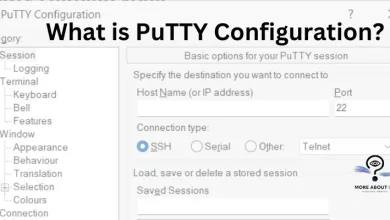
What is PuTTY Configuration?
Tools like PuTTY are handy for ensuring our connections to important places, like databases, are safe. This blog post will…
Read More » -
Python or Java for Test Automation
In the field of automation, Python has become the preferred language for streamlining and improving diverse processes. When it comes…
Read More » -
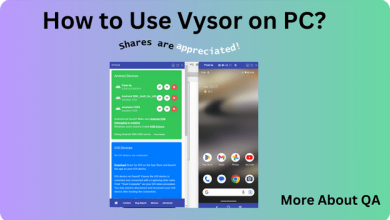
How to Use Vysor on PC?
Introduction This blog explains how to use Vysor on PC. Using Vysor, a useful and easy-to-use software, you can mirror…
Read More » -
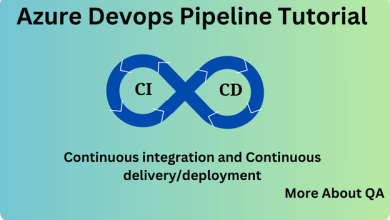
Azure Devops Pipeline Tutorial
Introduction Azure devops pipeline tutorial is the need of the day as, conventional software development and delivery methods are rapidly…
Read More » -
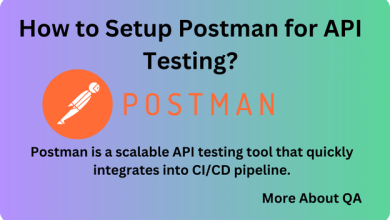
How to Setup Postman for API Testing?
Introduction When it’s time to test API, postman is the tool that comes first in mind, in this blog we…
Read More » -
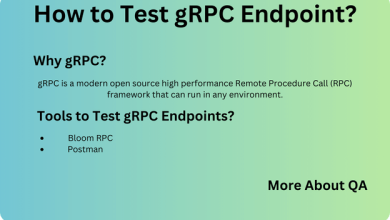
How to Test gRPC Endpoint?
Introduction To understand how to test gRPC endpoint? Let’s try to understand what is gRPC. It stands for Google Remote…
Read More » -
How to Install Selenium in Pycharm?
Introduction Let guide you on how to install selenium in pycharm. PyCharm, a widely-used Python IDE, enables efficient Python code…
Read More » -
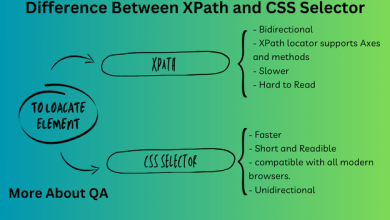
Difference Between XPath and CSS Selector
IntroductionDifference Between XPath and CSS SelectorSyntax and FormatExample | Difference between XPath and CSS selectorTools For Validating XPath and CSS…
Read More » -
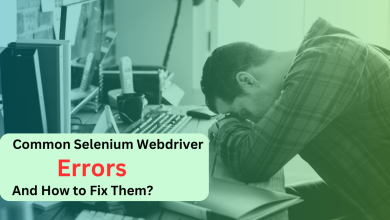
Connectionfailedexception selenium
Introduction You might get some If you’ve recently updated your Chrome browser to version 115. x, you might encounter the…
Read More » -
How to Start Appium Server Automatically
Introduction There is huge difference How to start Appium from the command line vs. how to start Appium server automatically.…
Read More »