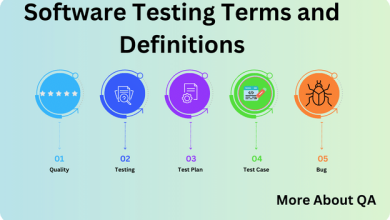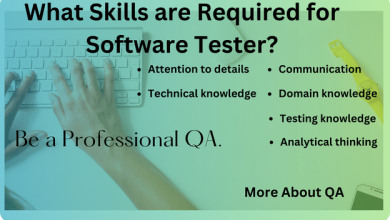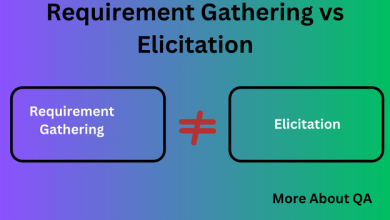Jira is a great management tool, but it’s missing some features that testers need. Xray test management for Jira is the optimal solution for that. It fills in the required gaps and makes testing easier. So, if you’re using Jira and need testing features, Xray or another tool like it could be a good choice.
Test management might sound like a big, fancy term, but it’s basically about making sure software works perfectly before it gets to you.
Today, we’re talking about a cool tool called Xray. It’s like the superhero of software testing, helping teams make sure their apps and programs work smoothly.
What’s Xray All About?
Think of Xray as your sidekick in the world of software testing. It helps people who make software, like developers and quality assurance folks, make sure everything runs smoothly. Xray plays well with another popular tool called JIRA, which many teams use for managing their projects.
The Good Stuff About Xray
Here are the awesome things about Xray that make it stand out:
Works great with JIRA: Xray and JIRA are like peanut butter and jelly – they go together perfectly! This means teams can manage their testing right inside JIRA, which makes life a lot easier.
Super Reports: Xray gives teams detailed reports about how their testing is going. It’s like having a report card for your software – you can see what’s working well and what needs fixing.
Tests on Autopilot: Ever heard of automated testing? Xray can do that too! It helps run tests automatically, saving time and making sure everything stays smooth.
The Not-So-Good Stuff
Even superheroes have their weaknesses. Here are some things to keep in mind about Xray:
Takes Some Time to Learn: Like mastering any new skill, using Xray takes a bit of learning. If you’re new to JIRA, it might take some time to get the hang of it.
Needs Setup: Before you can start using Xray, you’ll need to set it up properly. This can be a bit of work, especially if you’re looking for a quick fix.
Limited Extras: While Xray is great on its own, it doesn’t play as well with other tools compared to some of its competitors. So, if you’re looking for lots of fancy integrations, you might be a bit disappointed.
What the Experts Say
Experts think Xray is cool, especially if you’re already using JIRA. It’s like having a secret weapon for your software testing due to the following features.
- It aligns seamlessly with development tasks using its own issue types, covering all stages in a typical QA process: Tests, Pre-Conditions, Test Sets, Test Plans, and Test Executions. This enhances collaboration among development and testing teams.
- You can utilize familiar tools on Xray tasks, such as custom workflows, JQL filtering, and automation. Even heavy-duty tools like eazyBI for issue reporting are compatible.
- Xray supports essential testing processes, including:
- Comprehensive reporting on test cases and execution results, customizable based on versions, devices, or browsers.
- Strong traceability between requirements, tests, defects, and executions.
- Automated test support with frameworks like Cucumber + Gherkin, Selenium, and Jenkins.
- Enhanced through its REST API, extending connectivity with other applications.
- Extensive requirements coverage and easy migration of tests from other tools via Excel/CSV/JSON imports.
Moreover, Xray boasts a proven development track record, a prominent presence in the Marketplace, and dependable support services. This ensures its longevity and continued relevance in the testing landscape.
QA Process Flow with Xray | Xray Test Management for Jira
Once you’ve decided to team up Xray with Jira for your project, you’re on the right track. But what’s next? Well, now it’s time to figure out how it all fits together. That’s where having a solid QA process comes into play.
We’ve recently put together a simple QA process that integrates seamlessly with the development process, following the agile approach. Think of it as a baseline – a starting point that you can tweak and customize to fit your project’s unique needs.
Here’s a sneak peek into what our process looks like:
- Requirement Gathering: Just like gathering materials before building a house, we gather all the requirements for our software project. This helps us understand what needs to be tested and how.
- Test Planning: Once we have our requirements, it’s time to plan our tests. We decide what to test, how to test it, and when to test it. This step ensures we cover all our bases.
- Test Execution: Now comes the fun part – actually running the tests! We execute our test cases and check if everything works as expected. If we find any bugs or issues, we note them down for fixing.
- Bug Tracking: Bugs happen – it’s a fact of life in software development. But with Xray and Jira, tracking and managing bugs is a breeze. We log any issues we find and make sure they get fixed promptly.
- Continuous Improvement: The beauty of our QA process is that it’s always evolving. We’re constantly learning and adapting, making improvements along the way. This ensures we’re always delivering the best possible product to our users.
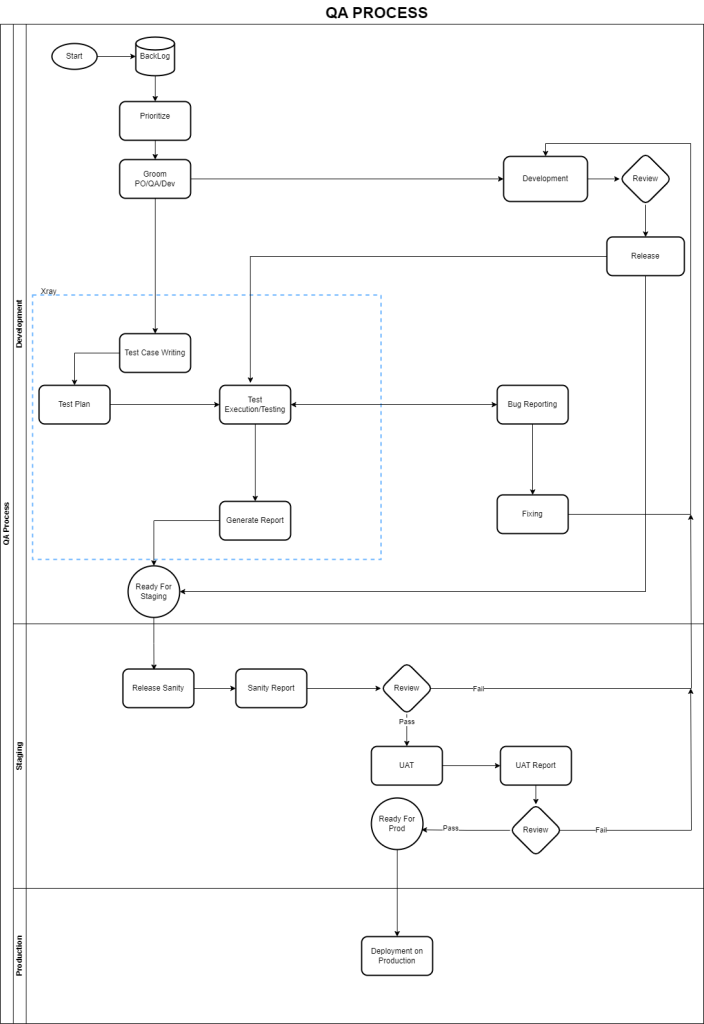
So, there you have it – our simple yet effective QA process for using Xray with Jira. It’s a roadmap that guides us from start to finish, ensuring our projects are a success. And remember, while our process is a great starting point, feel free to tweak and tailor it to suit your project’s needs.
The Final Verdict
Xray is like having a trusty sidekick in the world of software testing. If you’re already using JIRA and want detailed reports and automated testing, it could be a perfect match. But if you’re looking for something super simple or need lots of extra features, you might want to keep searching with More About QA.
So there you have it – Xray, the superhero of software testing! Whether you’re a seasoned developer or just getting started, having the right tools can make all the difference. And with Xray by your side, you’ll be testing like a pro in no time!