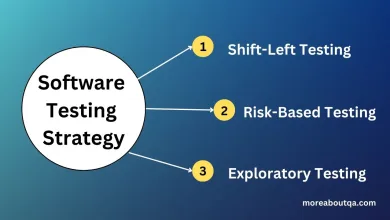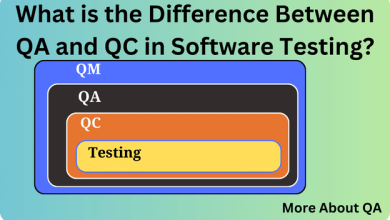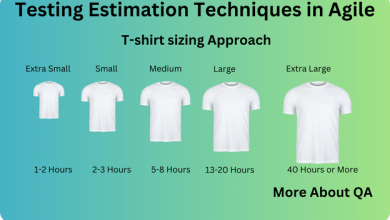Introduction
REST API stands for Representational State Transfer. It is not a programming language. It’s an architectural style for designing networked applications.
Here in the blogs, we will talk about all the fundamental concepts of API, Rest, Rest-based, and Restful.
What Is an API?
API stands for Application Programming Interface. A set of rules and protocols that allows different software applications. Components or services to communicate with each other.
From rules and protocol, we mean that APIs define the methods and data formats that applications can use in request and response.
What is the Client-Server Model?
Clients and servers communicate with each other over a network. Servers share their resources with clients, while clients ask servers for data or services.
For example, when you use online banking, your web browser (the client) asks the bank’s web server for information. The web server makes a query to a database server like a client to get your data, processes it, and sends it back to your browser.
Rest, REST-based, and Restful
REST is basically an architectural style of development having some principles:
- It should be stateless.
- It should access all the resources from the server using only the URI.
- It does not have built-in encryption.
- It does not have a session.
- It uses one and only one protocol – HTTP.
- For performing CRUD operations, it should use HTTP verbs such as get, post, put and delete.
- It returns the result only in the form of JSON or XML, etc.
REST-based services follow some of the above principles but not all. RESTFUL services mean they follow all the above principles.
Basics of a REST API
REST architecture and APIs based on it revolve around the concept of resources. A resource or information is data that is stored on the server. Based on the need the client accesses the data with a specific endpoint and can perform different operations like view, add, update, delete, etc.).
API Requests
- Endpoint: API requests begin with specifying an endpoint, which is a URL that identifies the resource or service you want to interact with. For example, https://baseURL/users.
- HTTP Method: REST APIs use standard HTTP methods; these methods are there with an explanation in the below section.
- Headers: Headers provide additional information about the request, such as content type, authentication, and caching preferences.
- Body (Optional): A body containing data mostly in JSON format. This is common in POST and PUT requests for creating or updating resources.
API Responses
- HTTP Status Code: The server responds with an HTTP status code that indicates the result of the request. Common codes include:
- 200 (OK)
- 201 (Created)
- 204 (No Content)
- 400 (Bad Request)
- 401 (Unauthenticated)
- 403 (Unauthorized)
- 404 (Not Found)
- 500 (Internal Server Error)
- 503 (Server Unavailable)
- Headers: Like requests, responses also include headers that provide metadata about the data being returned, such as content type and cache-control directives.
- Body: The response body contains the requested data or the result of the requested action. The format is often in JSON or XML, but it can vary depending on the API.
HTTP Verbs
HTTP verbs, also known as HTTP methods, the main used requests in REST API are:
- GET: Used to get information from the server
- POST: Used to add information to the server.
- PUT: Used to update an existing resource
- DELETE: Used to delete a resource.
- PATCH: Like PUT but used to apply partial modifications to a resource.
- HEAD: Like GET but retrieves only the headers of the response, not the actual data. It’s often used to check the resource’s metadata.
- OPTIONS: Used to describe the communication options for the target resource, such as which HTTP methods are supported.
- CONNECT: Reserved for establishing network connections to the resource, typically for secure connections.
- TRACE: Used to retrieve a diagnostic trace of the actions that have occurred for the specified resource.
- Most applications and resources will support all these commands. This is commonly referred to as a CRUD application:
| Acronym | HTTP verb |
| Read | GET |
| Create | POST |
| Update | PUT & PATCH |
| Delete | DELETE |
What Is Swagger?
Swagger is a powerful tool in the world of API development and documentation. It’s essentially an open-source framework that simplifies the process of designing, building, and documenting APIs. Swagger is a suite of tools for both developers and non-developers, mostly used for documentation of the APIs.
Documentation is a mandatory part of the APIs both for developers to understand and testers to test.
Key Points | REST API Stands For
REST API stands for Representational State Transfer.
GET is used for retrieving data along with the response body, while HEAD is used for retrieving metadata and headers without the response body.
Parameters are small bits of data in the URL used for filtering or specifying request behavior, often seen in GET requests.
The body is used for sending larger data payloads securely in requests, commonly employed in POST, PUT, and PATCH requests for creating or updating resources.
Questions
After understanding all the concepts, I assume that you will be able to answer the following questions,
- What does REST API stand for, and what is its significance in web development?
- Define API (Application Programming Interface) and explain its role in software development.
- Describe the client-server model in the context of web communication. Provide an example of how it works.
- Differentiate between REST, REST-based, and RESTful APIs. What are the key principles of RESTful APIs?
- Explain the basics of a REST API, focusing on the concept of resources and how clients access and manipulate them.
- Detail the components of an API request and an API response. What is the purpose of HTTP status codes in responses?
- List and briefly explain some commonly used HTTP verbs in REST API operations.
- What is Swagger, and why is it essential in API development and documentation?
- Describe the significance of documentation in APIs for both developers and testers.
- Differentiate between using the GET and HEAD HTTP methods in API requests. When and why would you use one over the other?
- Explain the difference between parameters (params) and the request body in API requests. When would you use each of them?
Assignment
If you’re keen on learning more about APIs, you now possess a foundational understanding that will enable you to explore various API concepts. Can you explain what path variables are?
Want more tips?
Ready to dive deeper into these concepts? We’re offering a complimentary session to help you explore them further. To book your free session, simply email us at moreaboutqa@gmail.com.
Are you interested in learning Rest API Testing using Postman, if yes read this blog.
Conclusion | REST API Stands For
REST API stands for Representational State Transfer. RESTful APIs operate within the client-server architecture, enabling clients to use HTTP requests for communication. They are inherently stateless, meaning they don’t retain information about objects across requests. These APIs support caching for frequently accessed resources and follow a standardized communication approach with other APIs.