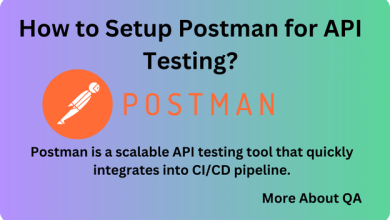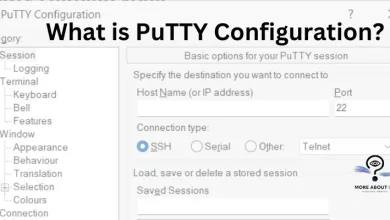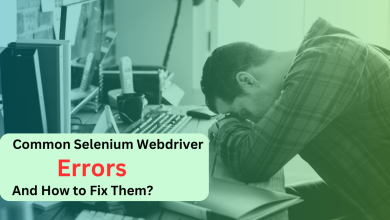Introduction
To answer the is Appium easy to learn? depends on many factors. The ease of learning Appium depends on your familiarity with mobile app development and automation concepts. If you have prior experience with mobile apps and automation tools, you may find it relatively straightforward.
However, for beginners, there can be a learning curve, especially when setting up the environment, understanding the Appium architecture, and writing automation scripts. Appium’s cross-platform nature adds complexity.
The availability of documentation, online resources, and a supportive community can significantly aid the learning process. With dedication and practice, many testers and developers find Appium to be a valuable tool for mobile automation.
What is Appium?
Is Appium Easy to Learn? an open-source tool for automating native, mobile web, and hybrid applications on iOS and Android platforms. It allows you to write tests in various programming languages, including Java, Python, and C#, and run them on different mobile devices. There are several reasons why you might want to use Appium:
- Cross-platform compatibility: Appium allows you to write tests that can run on both iOS and Android platforms, saving you the time and effort of writing separate test suites for each platform.
- Language support: Appium supports a wide range of programming languages, so you can choose the language that you are most familiar with or that best fits your needs.
- Native app support: Appium allows you to test native mobile applications, which are applications that are installed directly on a device and written in the device’s native programming language.
- Web app support: Appium also allows you to test web applications that are designed to run in a mobile web browser, such as Safari or Chrome.
- Hybrid app support: Appium can also test hybrid applications, which are a combination of native and web-based elements.
Overall, Appium is a useful tool for automating the testing of mobile applications, which can save time and effort and help ensure the quality and reliability of your mobile apps.
How does it work? draw a diagram if possible:
Following Flow illustrating the architecture of Appium:
Test Code —-> Appium —-> Mobile Device
- Test code: This is the code that you write to test your mobile application. It can be written in any language supported by Appium, such as Java, Python, or C#.
- Appium: This is the Appium server, which is a node.js application that receives commands from the test code and translates them into actions on the mobile device.
- Mobile device: This is the physical or virtual mobile device on which the tests are being run. It can be an iOS or Android device.
When you run your test code, it sends commands to the Appium server via the Appium client library. The Appium server then translates these commands into actions on the mobile device, such as tapping a button or entering text into a field. The results of the actions are then sent back to the test code.
It’s important to note that the test code and the mobile device do not communicate directly with each other. Instead, they communicate through the Appium server, which acts as an intermediary. This allows Appium to support a wide range of mobile devices and programming languages.
Prerequisites
Here are some prerequisites to start working with Appium:
- A mobile device: You will need a physical or virtual mobile device on which to run your tests. This can be an iOS or Android device.
- A development environment: You will need a development environment set up on your computer, including a text editor or integrated development environment (IDE) and the necessary tools and libraries for the programming language you will be using.
- The Appium server: You will need to install the Appium server on your computer. This is a node.js application that receives commands from the test code and translates them into actions on the mobile device.
- The Appium client library: You will need to install the Appium client library for the programming language you will be using. This library allows you to send commands to the Appium server from your test code.
- A mobile web browser: If you will be testing web applications, you will need a mobile web browser installed on your device.
- The mobile application you want to test: You will need to have the mobile application you want to test installed on your device.
- Familiarity with the programming language you will be using: To write test code for Appium, you will need to be familiar with the programming language you will be using, such as Java, Python, or C#. You should also be familiar with concepts such as loops, conditionals, and object-oriented programming.
Do I need to install Java as well for Appium?
Yes, you will need to install Java if you want to use Appium with the Java programming language. Java is a popular language for writing test scripts for Appium, and the Appium client library for Java is widely used Appium easy to learn?.
To install Java, you can download the latest version of the Java Development Kit (JDK) from the official Oracle website (https://www.oracle.com/java/technologies/javase-downloads.html) and follow the installation instructions.
Once you have installed Java, you can use it to write test scripts for Appium and run them on your mobile device.
Importance of JDK, SDK, and Maven
Here is a brief overview of the importance of some of the technologies related to Appium:
- Java Development Kit (JDK): If you will be using Appium with the Java programming language, you will need to install the JDK. The JDK is a software development kit that includes the tools and libraries you need to develop Java applications.
- Android Software Development Kit (SDK): If you will be testing Android applications with Appium, you will need to install the Android SDK. The Android SDK includes tools and libraries for developing Android applications, as well as an emulator that allows you to run and test your apps on your computer.
- Apache Maven: Maven is a build automation tool that is often used with Java projects. It can be used to manage dependencies, build, and test code, and package code for deployment. Maven can be useful for managing the dependencies of an Appium project, including the Appium client library.
- Git: Git is a version control system that allows you to track changes to your code and collaborate with others. It is often used to manage Appium projects and share code with team members.
- Jenkins: Jenkins is an open-source automation server that can be used to automate the build, test, and deployment of Appium projects. It can be configured to run tests on a regular basis, notify team members of test results, and generate reports.
Overall, these technologies can be useful for developing and managing Appium projects, but they are not strictly required. You can use Appium with other languages and tools if you prefer.
What are the disadvantages of using Appium?
Like any tool, Appium has its own set of limitations and potential disadvantages. Here are a few examples:
- Complex setup: Is Appium easy to learn? can be complex, especially if you are working with multiple programming languages and mobile platforms. You may need to install and configure various dependencies, such as the Appium server, client libraries, and emulators.
- Compatibility issues: Appium may not work with all mobile devices or operating systems. In some cases, you may need to use a different tool or approach if you encounter compatibility issues.
- Performance limitations: Automated testing can be slower than manual testing, and Appium is no exception. You may need to take this into account when designing your test cases and consider using a mix of automated and manual testing to optimize your testing process.
- Limited support for testing non-mobile applications: Appium is primarily designed for testing mobile applications, and its support for testing non-mobile applications may be limited. If you need to test desktop or web applications, you may need to use a different tool.
- Limited support for testing internal app functionality: Appium can only test the functionality that is exposed to the user, such as UI elements and API calls. It cannot test internal app functionality or access internal data and Appium easy to learn?.
- Maintenance and updates: Like any software, Appium requires ongoing maintenance and updates to fix bugs and add new features. You will need to keep track of these updates and apply them as needed to keep your Appium setup up to date.
Alternative of Appium
There are several alternatives to Appium that you can consider for automating the testing of mobile applications:
- Robotium: Robotium is an open-source testing tool for Android applications. It allows you to write tests in Java and run them on Android devices or emulators.
- Calabash: Calabash is a tool for automating the testing of native and hybrid iOS and Android applications. It allows you to write tests in Cucumber, a behavior-driven development (BDD) language, and run them on real devices or emulators.
- Espresso: Espresso is a testing framework for Android applications developed by Google. It allows you to write tests in Java or Kotlin and run them on Android devices or emulators.
- XCUITest: XCUITest is a testing framework for iOS applications developed by Apple. It allows you to write tests in Swift or Objective-C and run them on real devices or simulators.
- MonkeyTalk: MonkeyTalk is a tool for automating the testing of iOS and Android applications. It allows you to write tests in a proprietary scripting language and run them on real devices or emulators.
These are just a few examples of the tools available for automating the testing of mobile applications. You may want to consider evaluating multiple tools to find the one that best fits your needs.
Summary | Is Appium Easy to Learn?
Is Appium Easy to Learn ease of learning depends on your existing knowledge of mobile app development and automation. For those with prior experience, it can be relatively straightforward, while beginners may face a learning curve, particularly during initial setup and script writing. Access to documentation and community support can help bridge the gap.