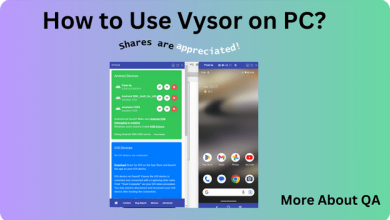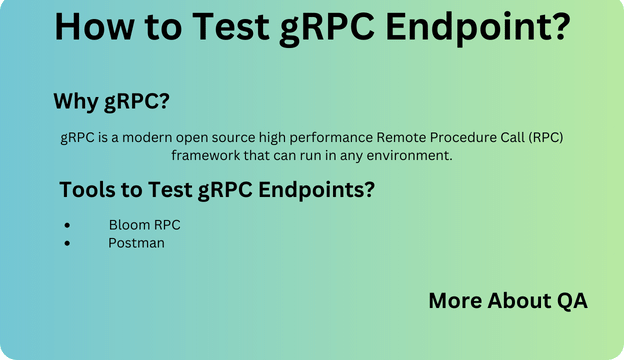
Introduction
To understand how to test gRPC endpoint? Let’s try to understand what is gRPC. It stands for Google Remote Procedure Call. gRPC (Google Remote Procedure Call) and REST (Representational State Transfer) are not the same; they are two different architectural styles for designing APIs, each with its own set of characteristics and use cases. gRPC is great for low latency services in the backend. Another advantage of gRPC over REST is its support of HTTP/2 over HTTP 1.1. The biggest advantage of HTTP/2 over HTTP 1.1 is its support for multiplexing, allowing multiple requests and responses concurrently over a single connection.
We are not going to explain its technology as it’s beyond the scope of the blog, but if you have a project where gRPC is used, this blog will help you to test gRPC Endpoint with different tools.
Tools for Testing gRPC Endpoints
To test gRPC endpoints effectively, you can use several tools and libraries, including:
- BloomRPC: A user-friendly, cross-platform gRPC GUI client that allows you to interact with gRPC services graphically.
- Postman: A popular API testing tool, to test gRPC endpoint using HTTP/2.
Test gRPC Endpoint with BloomRPC
You can download and install BloomRPC from its GitHub repository, search for directory using any search engine.
Open BloomRPC and you’ll be presented with an interface where you can import your ProtoBuf descriptor and start making gRPC requests graphically. See snap.
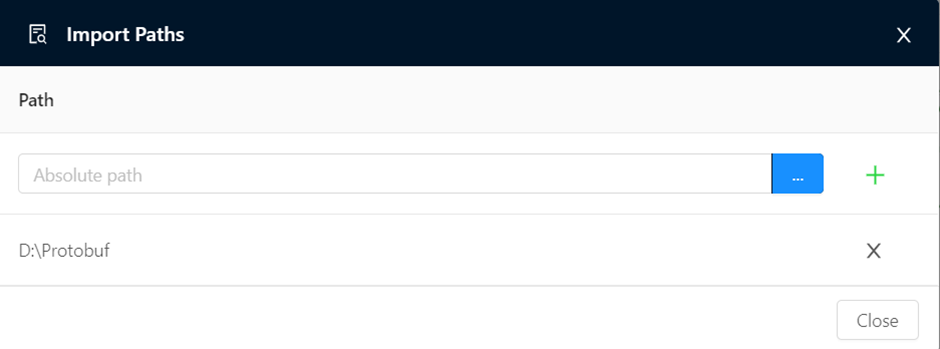
Protocol Buffers (ProtoBuf) specify the structure of messages that exchange between gRPC clients and servers. Unlike JSON used in REST, ProtoBuf is more efficient for serialization, resulting in faster and smaller payloads, making it ideal for testing and optimizing gRPC services, as well as ensuring compatibility between services regardless of the programming language used.
Use the interface to configure the gRPC service, method, and request payloads. BloomRPC allows you to inspect both the request and response details easily. See snap below.
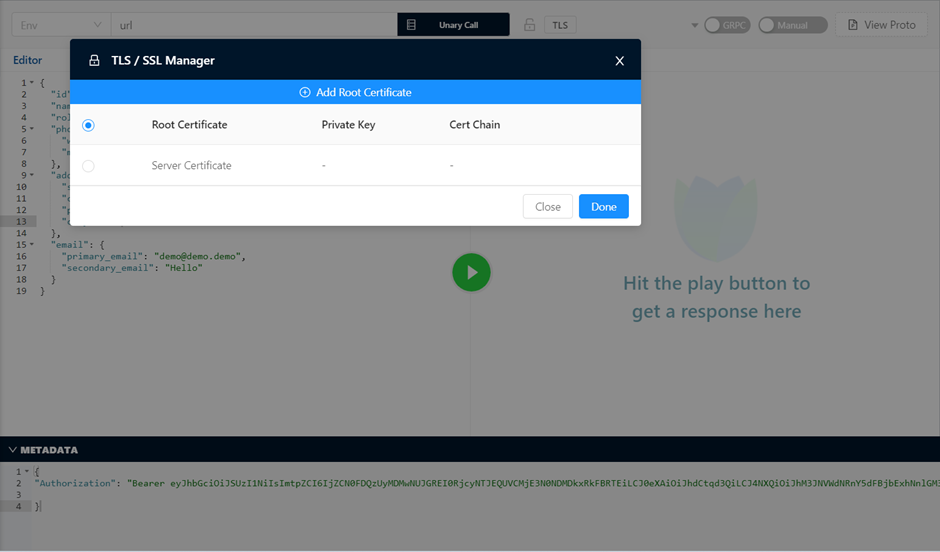
In the above picture, you can see the environment where you will provide URL of the server, then we have set for TLS, if you are using SSL then mark the server certificate option and click on the Done button.
In the editor, you will see the request by providing the valid vada, the required action takes place on the server side and the response is shown on the left side of the window.
We also have a section with the label METADATA, where we provide an authorization token, in case the wrong token is given for the endpoint that requires it, the BloomRPC IDE, will not throw an error to you, it will be show a loader that never ends, its somehow bug in it. In the response, you can also check the response time.
Note: At the time of writing this blog, it’s worth noting that gRPC is deprecated, but its exceptional simplicity for testing gRPC endpoints makes it a viable choice for those who appreciate its ease of use.
Test gRPC Endpoint with Postman
Configuring Postman with a. proto file
When you have your. proto file, open Postman, hit New, and then gRPC Request. Select your .proto file, as shown in the below snaps.
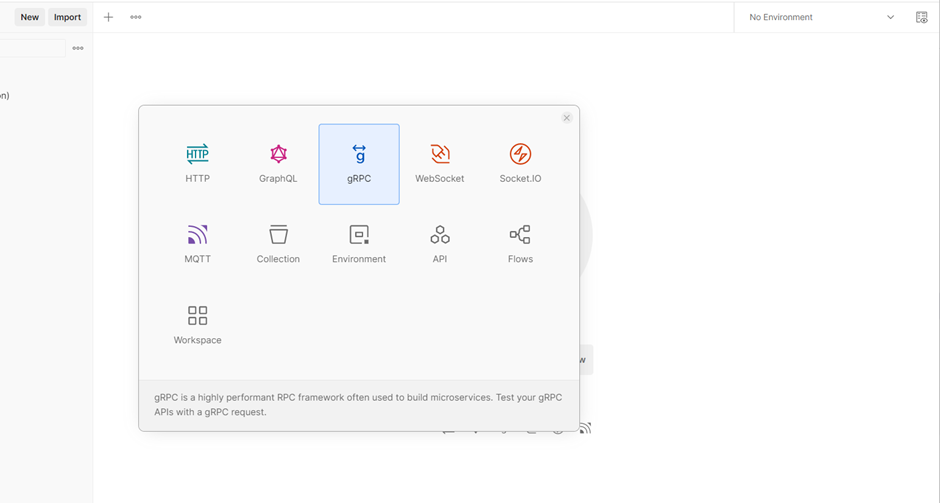
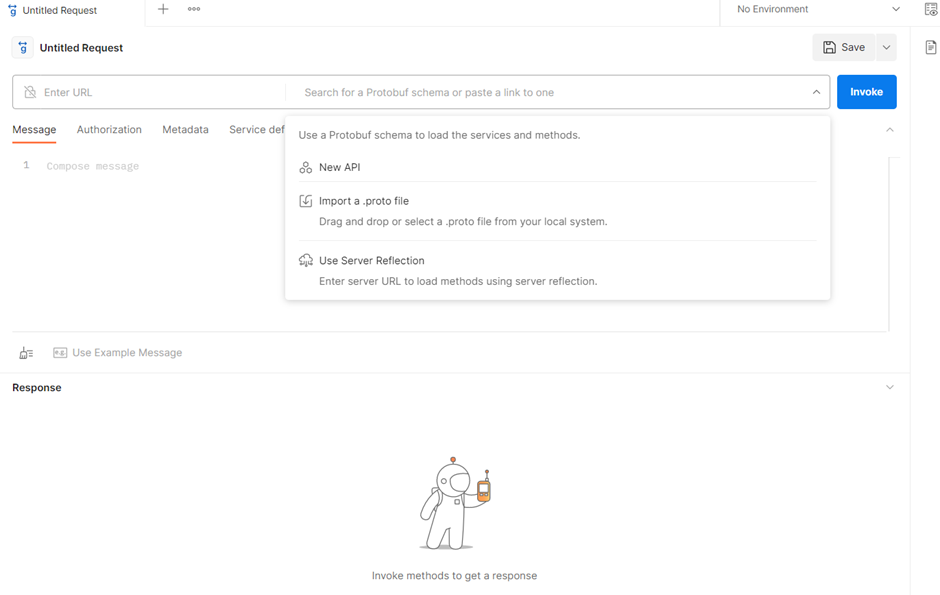
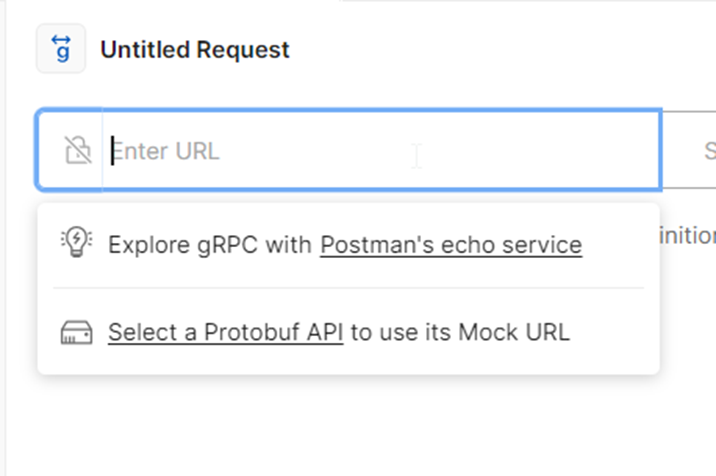
The rest of the process is quite simple, you need to provide a host address, request data, and authorization if required.
Postman has an advantage over BloomRPC, here you can write your own tests on the response.
For API Testing using postman visit this blog.
Conclusion | Test gRPC Endpoint
Test gRPC Endpoint either with BloomRPC or Postman. Both offer various approaches to effectively test your gRPC services for functionality, performance, integration, security, and error handling. Incorporate testing into your development process to catch issues early and ensure the quality of your services. While gRPC is a powerful technology, thorough testing is key to harnessing its full potential in your applications.